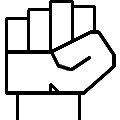There will be an out of schedule meeting held by the Midlands User Group (MUG), at which the group’s own John Rickman will discuss the use of StrongED as a scripting tool when programming in Python.
Read MoreTag: StrongED
StrongED 4.69f14 available
If you use version 4.69 of StrongED and pop to the StrongED website you’ll be able to download version 4.69f14 of the software. That is to say the fourteenth ‘full release’ of version 4.69. The download file contains all ‘modes’ installed to ensure they are compatible with this release.
Read MoreStrongED 4.69 ‘Vorhees’ edition released
Okay, not really: ‘f13’ means thirteenth full release, and is not a reference to Friday the 13th! Fred Graute has released an update to StrongED. The application was originally developed by Guttorm Vik, who described it, modestly, as a general purpose text editor, allowing you to edit any type of file whose contents were textual in nature, or which could be easily converted to text, such as BASIC programs.
Read MoreAttend Dr Wimp’s Surgery with MUG
The Midlands User Group (MUG) meeting will take place online, via the Zoom video conferencing system, on Saturday, 4th February at 2:00pm. John McCartney will be taking the main stage for the meeting, to discuss Dr Wimp’s Surgery – a book published by the late Ray Favre that provided an introduction to programming the RISC OS desktop using the Dr Wimp BASIC library.
Read MoreStrongED effs up to version 4.69f12
An updated version of StrongED has been made available by Fred Graute. A new full release of version 4.69, it therefore sees its ‘f’ suffix incremented, bringing it up to 4.69f12 – the twelfth such release.
Read MoreStrongED 4.69 gets its eleventh full release
Promises to stay out of trouble and on the straight and narrow If you point your web browsers at the StrongED website, you’ll be able to download StrongED 4.69f11 – the eleventh full release of StrongED 4.69. According to Fred Graute, who now develops StrongED, the download contains a copy of the application with all modes installed, to ensure they are compatible with this version.
Read MoreStrongED 4.69f9 released… again
If you were using 4.69f9, you should probably upgrade… to 4.69f9. Fred Graute has released another new version of StrongED, a general purpose and very powerful, yet easy to use text editor. The software, which is an ideal replacement for the vastly less-featured Edit that has been supplied with all RISC OS computers since the days of Acorn, can load any type of file, and be configured to recognise certain types and behave in particular ways as a result.
Read MoreSnippets – 7th February, 2016
It’s catch-up time again after another busy period here at the RISCOSitory bunker, folks – so here’s another batch of news nuggets that have been waiting in the wings:
Read MoreStrongED strengthened in latest release of 4.69
Popular text editor StrongED has just seen its ninth full release of version 4.69 – aka version 4.69f9 – a release that fixes a number of bugs found in the previous release. Full details of the fixes can be found in the ‘Changes’ file within the download zip.
Read MoreStrongED 4.69 released
Announcement from Fred Graute, 1st September, 2013 Hi, I’m pleased to announce that StrongED 4.69 is now available. Please note that this is a minimal release that contains only BaseMode. Other modes that you may wish to use have to be downloaded separately from the website (Download page -> Modes database).
Read More