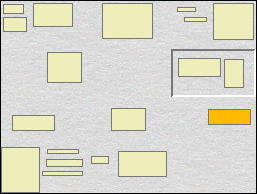If you sometimes find your RISC OS desktop a bit cluttered (which speaking personally would make it much like my real desktop) one solution is to close a few windows (or in the case of my actual desk, put some stuff away). Another solution is to run a piece of software that expands the size of the desktop beyond the visible area shown on screen, and move some of your windows into other spaces, ready for access when necessary.
One such piece of software is VirtuDesk, by David Llewellyn-Jones, aka Flying Pig, and which has now been updated by Fred Graute. The program provides a virtual desktop area much larger than the one shown on screen – it can, in fact, be up to 144 times larger (12 times the width and 12 times the height), giving you plenty of extra desktop space in which to spread out your on screen activities.
Fred’s update, released as version 1.14, is a major rewrite of David’s latest release, version 1.12, and amongst other things is now much smaller as the resources have been taken out and are now loaded on start up.
It’s the ‘other things’ that are more visible to the user, though – there are new configuration options, such as being able to ‘cement’ windows in place, which means they will always be visible on screen, no matter which part of the virtual desktop is displayed.
Also supplied with this version is a ‘test’ (which Fred considers to be alpha grade) application called WinFetch, which allows any window to be fetched and brought to the front of the screen, even if it’s outside of the section of desktop currently displayed. Written as a test to see if the concept works, he hopes to eventually incorporate it into VirtuDesk itself.