Thomas Milius has released a new application called DeskWatcher, with the purpose of screen sharing across the network between RISC OS computers, with the option of taking control of the server machine by the client when needed.
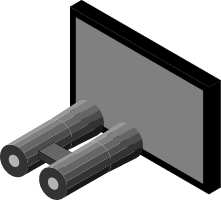
You might think that sounds familiar, like a version of VNC (Virtual Network Computer) or RDP (Remote Desktop Protocol), but Thomas’ application is RISC OS-specific, and thus benefits from an understanding of RISC OS system calls; the program aims to reduce the workload on the network as much as possible by capturing the various calls for screen output, and passing those to the client computer. On that computer, the calls are acted upon within a separate window that emulates a screen – so it’s perfectly clear that what you are seeing is what’s happening on a different machine.

It’s also possible to transfer actual screen content from the server to the client, which is less efficient, but ensures that whatever is displayed is more precise, and is useful in some cases – such as when the program being run is one that writes directly to screen memory. This can also cater for situations where the client and server machines don’t have the same fonts installed.
A potentially very useful feature is the ability to have multiple client computers seeing what has been shared from a single server, with the limit on the number of clients being dependant on the processing power of the server, and the capabilities of the network. This would be ideal for a training environment, for example, or demonstrations of software to numerous people at the same time, each being sat at their own station rather than all trying to look at a single screen.
Client connections can be limited by way of usernames and passwords, with associated access rights – and there is an option to allow a client computer to send mouse and keyboard input to the host computer. The person running the server has priority over keyboard and mouse controls, with only one client able to make use of this option at any one time – and of course, the request to do this must be either approved or rejected.

The server machine is also able to record screen activities, for playback at a later point in the client application, and on the client machines it’s possible to save a screen dump of the session window. You can also scale the session window on client computers.
DeskWatcher has been successfully tested on RISC OS 5.2x on the Iyonix, BeagleBoard xM, and Raspberry Pi models B, 2B, and 3B+ – though it doesn’t work on RPCEmu.
Thomas says that DeskWatcher is his first commercial application, which he has released through his business Stader Softwareentwicklung GmbH (English version), and he has priced it a €58, which includes VAT at 16% (being based in the Federal Republic of Germany). When purchased, it is delivered by email – contact him (details on the website) for information on how to order1, or for more information about the software (but see also the twenty page PDF manual found on the product’s web page), and even to enquire about a test licence, allowing the program to be trialled for fourteen days.
!ReadMe
- Expressing concern about the problems facing smaller companies when dealing cross-border with the United Kingdom once the Brexit transition period ends at the end of this year, depending on the final details of any deal (or the lack of one) currently being negotiated between the EU and the British government, Thomas said that orders from customers in the UK can be accepted until the 31st December, 2020 – for now. Watch this space, however, because in reality what will happen after that date is still very much an unknown.

