All we need now is more fingers. Or not, since this solves that problem.
Towards the end of March, Rick Murray released a new application designed to make it easier to enter ‘extended’ characters, those not normally found on a standard keyboard – solving the problem of having to remember which key combination or sequence will produce which characters, or having to switch to using the mouse to use an alternative input method, such as the Chars application.
That application was MoreKeys, which allows the user to define a selection of characters to assign to a particular key; pressing Ctrl and Alt along with that key presents the assigned characters across the bottom of the screen, from where the user can select the appropriate one quickly and easily using the cursor keys.
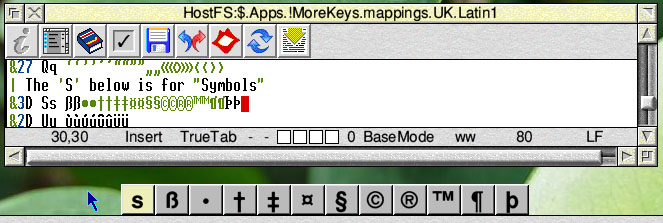
During April, Rick made a new version of MoreKeys available, bringing it up to version 0.06. This version remembers and automatically highlights the last character selected, which is useful if you frequently use the same extended character. It also incorporates stricter checking in case the front-end is still running when the module is not, handling the situation more gracefully, and the front-end now removes the module on exit.

