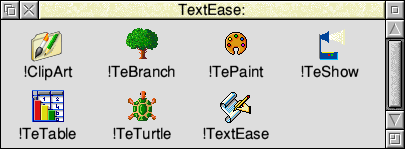
Originally developed and published by Softease, TextEase Studio is a software package that focused on the art of publishing, and turned it into child’s play. In its various versions, it won awards including the Educational Computing and Technology Primary Award at the BETT exhibition in 1999.
Versions existed for a number of platforms as well as RISC OS, and like many packages where that is so, as the RISC OS market became smaller ‘our’ version eventually became nothing more than a distant memory; something some people used (and some may still use) on older RISC OS computers.
And now it’s back.

With the kind permission of RM Ltd, who now own the family of products, Elesar Ltd has been able to put together a new set of TextEase packages for the RISC OS community, with different (increasing) component parts depending whether you want to purchase the Home, Education, or Professional edition. The Home edition consists of two main parts:
- TextEase DTP is the core part of the package, the desktop publishing element, which makes it easy to combine text, line art, and graphics in a single document, with the ability to point and click anywhere to start typing in text, rather than set up frames beforehand. An English spelling checker is included, and eSpeak is supported – so if that’s installed, you can have your document read back to you, which can be a helpful part of the ‘proofreading’ process.
- TextEase Paint makes it easy to draw common shapes directly on screen, and provides various editing and drawing tools and effects.
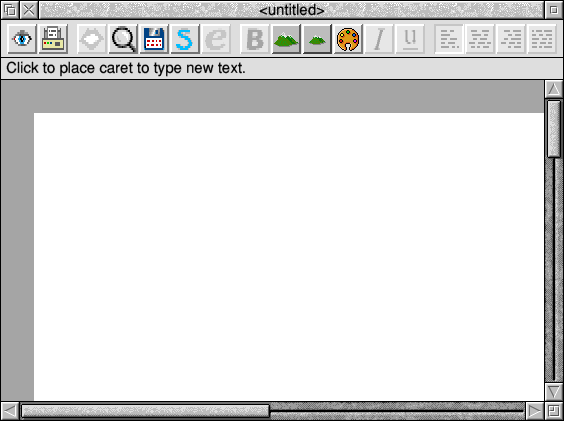
If your preference is for the Educational edition, you’ll get the components of the Home edition, plus:
- TextEase Turtle is based on a dialect of Logo, and provides an entry level programming language that allows a turtle (traditionally, but this can be changed to something else) to be guided around a screen. Movement procedures can be saved and replayed – and even triggered from links embedded in TextEase DTP documents.
- TextEase Branch offers relationship-based learning. Branch allows trees to be created that show how different things can be classified, and how they relate to one another, and items further up the tree, with the option to follow the tree with spoken prompts courtesy of eSpeak.
And finally, if you opt for the Professional edition, you’ll get all of the above, and two further components:
- TextEase Table is a spreadsheet with charting facilities and common built-in equations that can be applied to individual cells or ranges, and allows results to be freely mixed with text or images from DTP and Paint.
- TextEase Show allows you to create presentations, and offers a range of transitions and sound effects that can be incorporated into (and between) slides, as well as allowing any of the other elements from the full TextEase suite to be used.
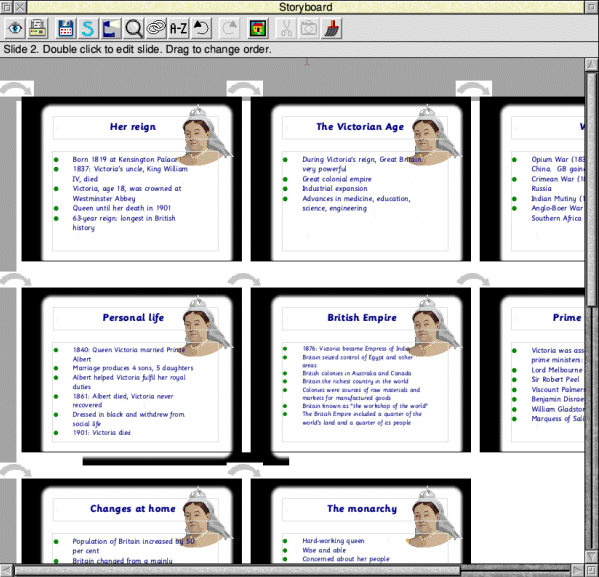
All in, a very comprehensive suite, which Elesar’s Rob Sprowson ably demonstrated on Wednesday to the Wakefield RISC OS Computer Club – a meeting conducted online using Zoom that is now available to watch on YouTube.
A small selection of clip art is included, and you can of course use your own collection – the software can accept and display Draw, Sprite, Windows BMP, Windows Metafile, JPEG, TCA animation, and GIF files.
The manual is 72 pages, and is currently considered draft – so it has been updated, and may yet see further changes – and is supplied in electronic form. However, one of TextEase’s big selling points was always its ease of use (there’s a clue in the name, really), so you should rarely find yourself wondering how something works.
The new release is version 5.95, dated 2nd December – the day of the WROCC meeting – and is fully 32-bit compatible and works on version any version of RISC OS from 3.60. It can be ordered online, with the price you pay dependent on the edition you choose – £60 for the Home edition, £78 for Education, and £96 for the Professional edition – and if you wish, you can purchase one of the lower priced editions and later upgrade to the higher ones for the difference in price. A 25% discount is also available if you are upgrading from an older version – simply enter ‘OLDNEW’ at the final stage of checkout, and contact Elesar with proof of ownership, such as a serial number).

