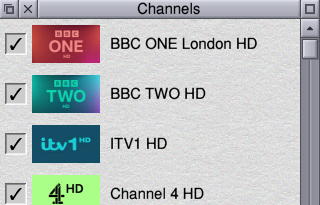Rick Murray recently pranked readers of the RISC OS Open Ltd (ROOL) forums, by posting a screenshot of his RISC OS desktop with an extra icon on the left hand side (where devices sit) depicting a cup of tea.

When someone spotted it and asked what it was, he replied that it was ‘the tea device’, which reminds him to drink the tea he’s just made before it gets cold. Rick’s fondness for tea is well known, so this wasn’t questioned – even though it was, in his words, complete llama dung.
In fact, while ‘the tea device’ was just a bit of nonsense, the icon existed for a real purpose – an application that would see it placed on the other side of the icon bar: A TV guide.
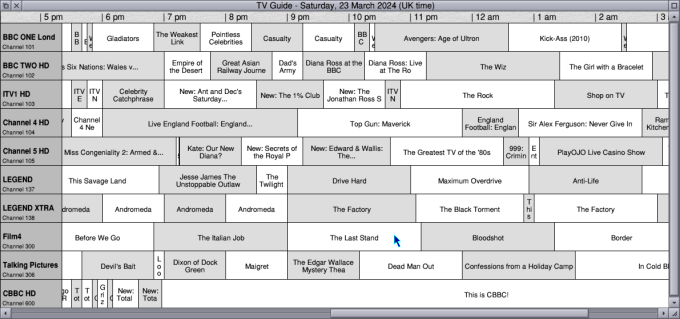
Strictly speaking, Tea is designed to provide a TV guide for the Freesat television service, which provides free to air channels via satellite, watched via a Freesat set top box and satellite dish. However, there is a lot of overlap between the channels broadcast over the airwaves – Freeview – and those available on Freesat, which means that although the channel numbers are different, Tea is useful as a TV guide no matter which service you use.
Rick spent a little time examining how the Freesat website presents its TV guide, and implemented what he learnt into Tea so that it could communicate with the server in the same way, thus making the TV guide available to RISC OS users – and because the software is talking to a remote site, it needs a few internet-related modules to be up to date. Details of these and how to get them can be found in Rick’s blog post for 20th March, in which he launched the application.