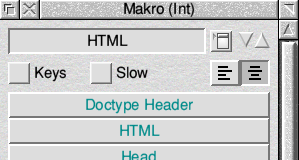Fred Graute has released version 2.01 of a utility called Makro, which allows simple string sequences to be defined, and then played back as often as needed as though they had just been typed in – much like we used to do with the BBC Micro function keys.
When run, the program opens a window with some options at the top and a column of buttons, each of which represents one of those text sequences – of which there can be numerous sets, that can be chosen from a menu. This means you can cater for different contexts, such as a set where each item inserts HTML tags for when editing websites, a set that inserts frequently used code snippets when writing software, and so on. These sets can be selected via a menu in the program’s main window, or by double clicking on a MakroSet file. These files can be edited by hand, or via Makro itself, and the text that is inserted is passed through OS_GSTrans, which means that if it contains a system variable, that variable is expanded to become the text it contains.
As well as repetitive but frequently used strings of text that you might wish to input into a text document, you can also specify star commands to be executed. The text sequences (or commands) are ‘typed’ at the click of an action button tied to a particular sequence, but hot key combinations can also be used, which means the pieces of text can be recalled in situations where the click of a mouse might be problematic, such as when inserting into writable menus and similar; in these cases clicking on the Makro action button would cause the menu to close.
Makro was originally developed by Dave Thomas, and has been updated by Fred – which includes a complete rewrite in AppBasic for version 2.00.