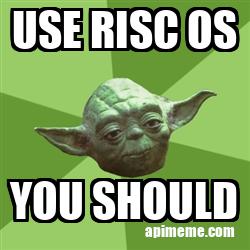Kevin Wells has put his APIbilities to good use again and produced another new application that makes use of Wget to send and receive information to a remote service, which may otherwise prove difficult on RISC OS. This time he’s turned his attention to the production of memes, with an application called, erm… Memes.
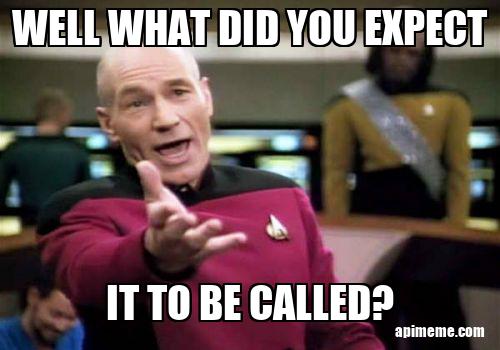
Memes, if you aren’t familiar, often take the form of images with some amusing or relevant text overlaid onto it – though they can take other forms as well – and the more popular ones tend to circulate rapidly, in particular via modern social media platforms. Even if you aren’t familiar with the term, you will almost certainly have encountered them.
As noted, Kevin’s new application makes use of Wget, and the remote service providing its backend is the APIMeme Meme Generator.
To use the software, you enter up to two short lines of text in the two writable icons, then choose an image from the list provided from a menu. Having done that, when you click on Get Meme, your text and choice of image is relayed to the remote service. This then overlays your text onto the image, one line at the top and one at the bottom, and sends the result back. It’s displayed in your default image viewer. You can then save it ready for posting to your social media service of choice, sending out by email, or whatever.
Note: Something to watch out for when using this software is that the images used are at the whim of the third party service, and some may be unsuitable for younger users (or for computers used in a work environment).
If you use and like Kevin’s software, why not consider rewarding him for his efforts to bring such third party services to the RISC OS desktop? You could simply send some cash his way, or buy some merchandise.