Elesar Ltd has made available a new release candidate ROM1 for Titanium-based systems, this being number five – known amongst family and friends as RC5 – and while there are a number of changes in the update, the headline feature is that it brings with it support for 256 colour screen modes.
Anybody thinking in practical terms, and who therefore uses their computer for practical things, might miss one of the key points of this – and that key point is FUN! While a ‘true colour’ screen mode might be the norm these days for desktop use, where words might be processed, photos might be shopped2, and desktops might be published3, things were not always so.
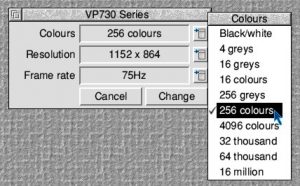
Back in the days when we had either Archimedes or RiscPC machines on our desks4 there were a lot more games available to buy for our computers than there are now – and quite often, those games ran in 256 colour screen modes. Of course, this doesn’t mean all of those old games will now be usable on the Titanium – except perhaps under emulation – but there are certainly some that will now work on the platform.
Regardless of games, however, with the addition of 256 colour modes, Titanium now supports the full range of colour depths – everything from two to 16 million colours.
There are quite a number of additional changes with this release – there is a ‘changelog’ HTML file included with the ROM image that stands at over 200kB in size – but Elesar’s Rob Sprowson has kindly condensed that down into a short list of highlights:
- ADFS is now able to access drives with 4kB sectors, meaning drives of up to two terabytes may be used via the four port SATA interface – or up to 8TB in total. This also means that space is used up to four times more efficiently on large drives in FileCore.
- Chars – the simple application for seeing the range of characters available in any given font – can now handle different encodings, including UTF-8, which means it can now show available Unicode characters.
- The best vector editing package supplied free with any operating system is, of course, Draw, and the application benefits from improved editing of UTF-8 strings during text entry – in particular, backspace wasn’t working properly in previous versions.
- Bitmap editing has also improved, with the spray can tool in Paint now being moderated with a timer – the high speed of Titanium previously made this hard to control. (This benefit has come from the ongoing Paint bounty work, managed by RISC OS Open Limited).
- For BASIC users, there are accuracy improvements to the language’s print formatting, and better matching of assembler opcodes in BASIC when fed from disassembly listings from the Debugger.
- There is new functionality to automatically read monitor timings via EDID – another change that has resulted from work on a RISC OS Open-managed bounty, this time the recently completed EDID bounty.
The update can be downloaded from the Titanium product page on Elesar’s website by going to the ‘Resources’ section of the page. The zip file contains a number of files, including instructions on how to install the updated ROM as a softload, or by programming it to the motherboard’s boot flash.
!ReadMe
- What’s the difference between a release candidate and a beta? The latter is very much a test version, with new beta versions appearing each morning on the RISC OS Open website, featuring the latest changes hot off the press (so to speak).
A release candidate, on the other hand, is a known to be good snapshot in time of the ongoing improvements being made to the operating system – which are also what goes into those beta versions – but in the case of release candidates, it’s the ‘known to be good’ that matters.
If you want to play and tinker, go for the betas – but for practical, day to day use, the release candidates are safer. - Yes, for RISC OS “photos might be desked” might be more appropriate, but it just doesn’t work for me.
- Okay, I admit, that one’s just silly.
- Ignoring the hold-outs who still do.

