New maintainer, new home, new very low price!
![]() Those in the world of RISC OS who possess long memories will know that there was a time when if you wanted to connect a scanner to your Acorn computer (because this was at a time when Acorn were still around, and the only suppliers of computers that ran RISC OS), there was a very good chance you’d be buying the necessary software from David Pilling.
Those in the world of RISC OS who possess long memories will know that there was a time when if you wanted to connect a scanner to your Acorn computer (because this was at a time when Acorn were still around, and the only suppliers of computers that ran RISC OS), there was a very good chance you’d be buying the necessary software from David Pilling.
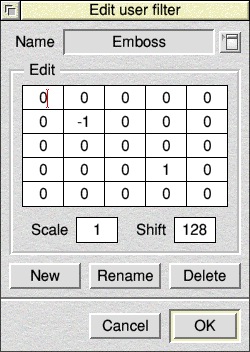
Along with the necessary TWAIN driver for your scanner, the key component of the software suite he supplied was DPlingScan1, an application for manipulating bitmap images with a variety of options for exactly what the nature of that manipulation might be, including a selection of filters, colour and palette change options, cropping, shearing, rotating, and so on. And, as you might expect, converting from one image format to another is also covered.
For some time now, David has been ‘retiring‘ some of his old software, and making the source code available with, subsequently, some of those applications being taken up and maintained by Chris Johnson. DPlngScan is not one of these retired applications, but with David’s cooperation and agreement, Chris has made some updates to the application, and the latest version is now free to download from his website [mirror].
Bringing the application up to version 1.27, the changes in this version are:
- Compatibility with the latest RISC OS 5 sprite formats, which includes 16 and 32 bit-per-pixel sprites, and the component order (red-green-blue rather than blue-green-red) used on the Titanium and IGEP-based platforms.
- The range of available page sizes now includes 2A0 and 4A0, which allows images of greater then ten megapixels to be viewed at full rational scale.
- A new option has been added to define the colour used to display the area selection rectangle. This rectangle is displayed using an ‘exclusive or’ plot against the image (so that it can be cleanly removed with second plot), and some colour combinations can result in poor visibility – the ability to change it can help in such cases.
- The applications preferences are now stored in Boot:Choices, in accordance with the Style Guide, rather than within the application directory.
- A ‘Web’ button has been added to the Info window, a click upon which will launch your web browser and take you straight to Chris’ website.
- There is now an HTML manual for the application contained within it, which can be accessed by choosing Help from either the filer menu or the application’s icon bar menu. According to Chris, the manual is based closely on the original printed manual that was supplied with the software by David.
Unsurprisingly, with Chris now maintaining the software, he should be the first point of contact in respect of it. Contact details are supplied in the manual.
!ReadMe
- A historical note is that when the software was first released by David in around 1993, or thereabouts, the application was called ImageMaster. However, some years later – I believe around the turn of the millennium – he changed the name to avoid legal action, having been approached and warned that the use of the name ImageMaster was a trade mark infringement.

