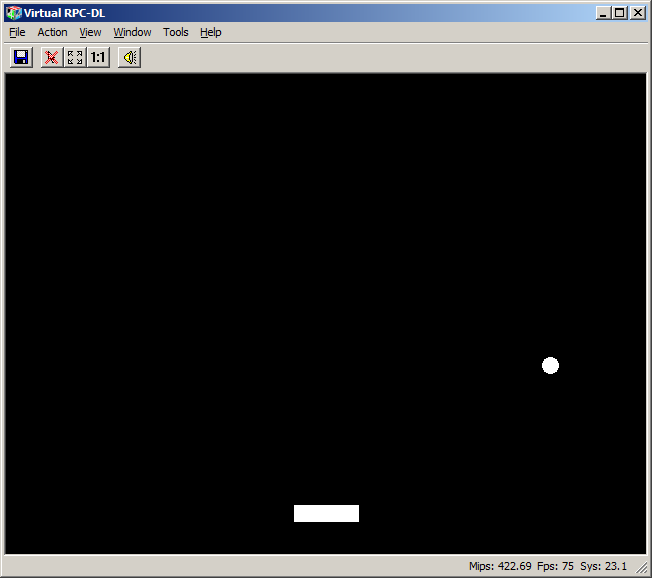For a short time only, RISC OS users can benefit from a cloud service that nobody expected or requested and, quite frankly, most people probably won’t actually use. Well, it’s aimed at developers really, not the average user, so there’s that.
Everybody who’s anybody in the world of computing these days knows that ‘the cloud’ is the future, with everything moving online – word processing, accounting, photo editing… there’s not much you can do on the desktop that can’t be done better remotely, accessing the software ‘as a service’, usually through a web browser.
And gerph has now brought such a service to the world of RISC OS development, with JFPatch-as-a-service.
Who best to explain it than gerph himself? Over to him:
Harnessing the awesome power of cloud computing to provide the astounding ability to build ARM assembly in a format that hardly anyone but the author ever used. In the cloud. Did I mention that it’s cloud based? Because that makes it cool. Marvel at the astounding ability to create 26bit RISC OS modules that no modern hardware can run. Be shocked by the complete lack of speed of building.
The service allows you to load in a piece of source code, via a number of means:
- A number of example files are provided online, linked from the service and directly loadable into it. These can be used to get a feel for how JFPatch-as-a-service works – such as the bat and ball example, pictured below.
- A source file can be started via the service, and sent to the server directly from the web browser.
- A source file can be uploaded from your computer – and these can be zip files containing any and all resources needed; a good example of this is that it could contain a binary file that needs to be patched, and a JFPatch file describing the patch to be made. If you don’t know the format used by JFPatch, a link is provided to examples and documentation.
JFPatch-as-a-service will then start an online build process, with a window showing what is happening – and a separate window opened for throwback if there is any. If necessary, the source editor (as used if you start a source on the service itself) can be used to edit the code and fix any bugs – and if the build was successful, a download icon will appear, and the resulting binary can be downloaded.