Can now bring you back to the future. Or the past. It depends where you start.
![]() Fred Graute has released a new version of MiniTime, bringing it up to version 1.08. The application displays the current date and/or time in a small window or icon, so that it is readily visible, yet unobtrusive at the same time – it doesn’t get in the way with the computer’s general, day to day use.
Fred Graute has released a new version of MiniTime, bringing it up to version 1.08. The application displays the current date and/or time in a small window or icon, so that it is readily visible, yet unobtrusive at the same time – it doesn’t get in the way with the computer’s general, day to day use.
The changes in version 1.08 are:
- The application now responds to the SaveDesktop message – so when a user saves the Desktop settings, MiniTime will insert an appropriate command to run itself.
- A new button at the top of the calendar (actually just a textual character
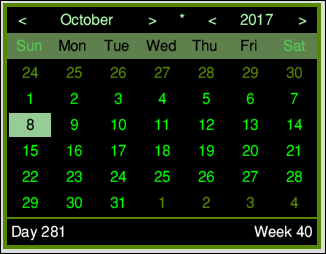
MiniTime’s calendar and its flux capacitor button – the asterisk – an asterisk, placed between the month and year at the top of the window – but what does a flux capacitor actually look like?) that always brings the calendar back to the present day.
- The present day highlight in the calendar can now be configured to use a different font style (though still using the current desktop font), in addition to the option to use a different colour.
- The Choices window now has a ‘Revert’ button, which will reload the previously saved choices – so any changes made and set using the ‘Apply’ button, but which haven’t been permanently set using ‘Save & Apply’, can now be undone.
The application was written as a replacement to SmallTime, which offers the same core function, but doesn’t run on modern hardware, and subject to a licence that means updated versions to be distributed. MiniTime not only addresses the modern hardware problem, but future-proofs itself by being offered under the three clause BSD licence, and is supplied with sources.

