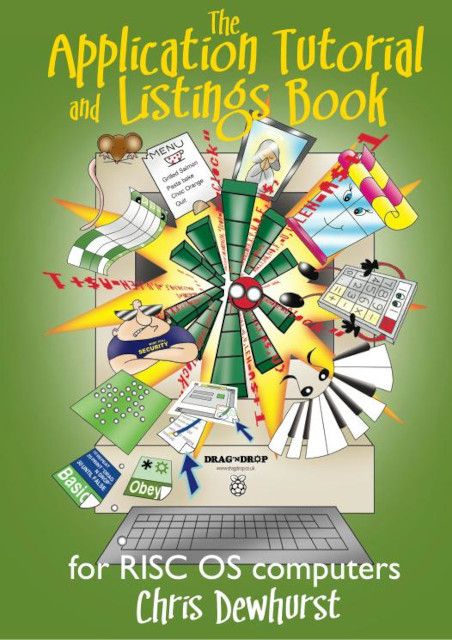Introduction
PackMan, the package management program for RISC OS computers, features an interesting screen saver program called !Dozer. Written by R.A Swetman it consists of a number of graphic savers that after a user-selected delay are automatically displayed on the screen. Having explored this program, I thought people might like know about it.
Setting up
If you have PackMan (or RiscPkg) installed, you can download and install the software in the usual way. If not, it can be found either as an ordinary zip download from R.A. Swetman’s own website, or in packaged format from the RISC OS Open package repository.
You can ignore the text file, marked IMPORTANT; the Set commands it talks about should not be added to the !Run file as these are already incorporated into the applications main executable, !RunImageX.
The savers can be started manually by moving the mouse to a specified corner of the screen, and they can be displayed sequentially or randomly. These configuration changes, along with the amount of time with no activity that causes them to start automatically, can be made in the !Run file before running the application.
In use
Dozer can be started by double clicking the application directory. There is no indication that it is loaded – it doesn’t sit on the icon bar, but if you wish to check you can do so by calling up the tasks window; it should be listed as a running application.
Another way to check is to manually trigger a saver by moving the mouse pointer to the relevant corner of the screen, as noted above. The default setting is the bottom left.
The rendering speed of some of the savers can be changed by pressing either < to make it slower or > to speed it up.
One of the weaknesses in the program is that rather than being written to be mode independent, and work in the current screen mode, each saver sets its own mode and may require selecting by the user depending on their monitor type. I use a Full HD (1920 by 1080) monitor. The mode routine for all nine savers is a library function called PROCLIBmode which takes three parameters; the horizontal and vertical resolutions, and a value representing the colour depth (a value of 5, for example, selects 16 million colours).
The savers work for ARMX6 computers and have also been written separately for the RiscPC, and can be found inside the application directory in a subdirectory targeting each of those two machines. Some users have tested the program on other machines like the Titanium, but some will probably require slight alterations to the saver routines.
Before publishing Richard’s review of Dozer on the site, I tried it out on RPCEmu. When running the emulator in a window (which I do in a 1360×768 mode by default, changing it up if I go full-screen) a change of resolution within the RISC OS platform causes the RPCEmu window to change size. This means the mode changes for the screen savers can cause the window to suddenly and unexpectedly change size when they start, which can be annoying. What makes this worse is that – a side effect of running RISC OS Direct in RPCEmu, and the method it employs to find out what it is running on – Dozer seems to be running the ARMX6 versions of the screen savers, so it can be a quite significant change in the size of the window.
VinceH
Of the savers themselves, Star++ (just Star for the RiscPC) is excellent but I think the best is +Bouncy (Bouncy on RiscPC) which displays large colour-filled circles colliding with each other. After a preset time increasingly smaller circles (but more of them) are displayed, and eventually the whole sequence is repeated. This is the best collision routine I’ve seen.
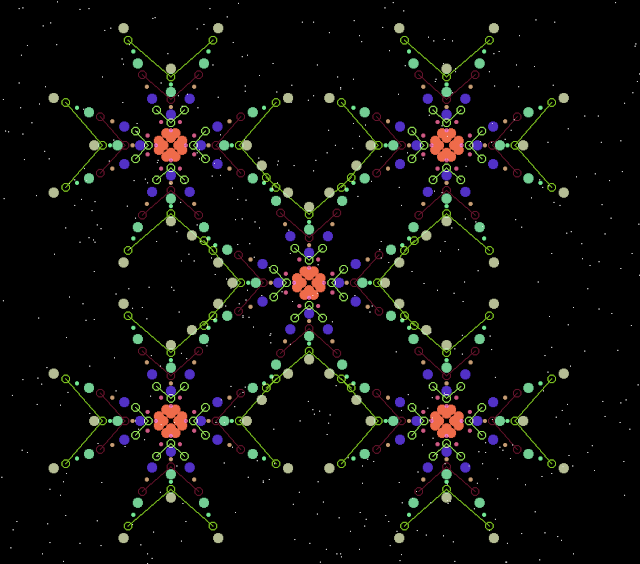
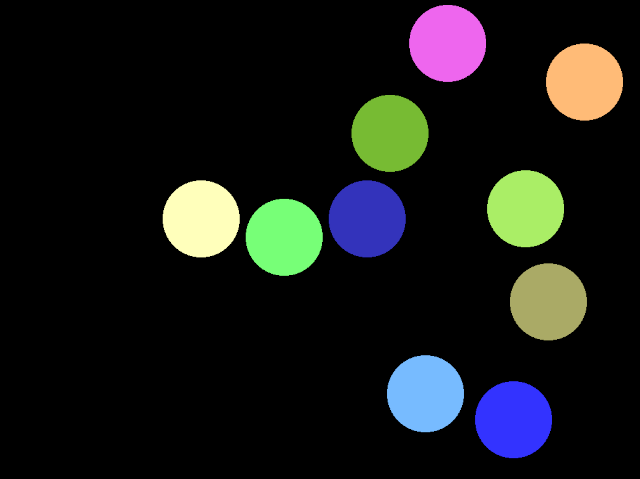
Anyone interested in using Dozer might find the responses I received about the program useful when I opened a discussion on the ‘General’ RISC OS Open Ltd Forum.