The screen sharing application DeskWatcher, released late last year by Thomas Milius through Stader Softwareentwicklung GmbH (English version) has seen an update, and is now at version 0.08.
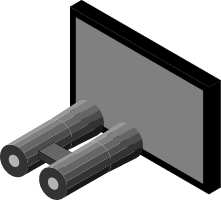
The purpose of the software is to provide screen sharing between a client and server machine, with the ability for the client to take control of the server when necessary. When used like that, it’s not unlike systems such as VNC (Virtual Network Computer) and RDP (Remote Desktop Protocol), both of which allow you to control and use one computer over a network while sitting at another, but DeskWatcher was created with RISC OS in mind rather than ported from another platform, or written to specifications based on other platforms’ requirements.
As such, the program is able to reduce the amount of data being passed around the network by intercepting calls for screen output, for example, and passing the calls across the network so that the client computer can act on them, with all those calls – and thus the serving machine’s screen – handled in a separate window.
The version 0.08 release addresses some small problems Thomas found with the previous release, but also adds some new features:
- A new licence model has been added, called a ‘fixed opponent licence’ – which I’ll explain below.
- The ability has been added to create a log file of the log-in process.
- A new ‘inverse connection’ mode gives the client system the ability to specify the port for the server to connect to, where previously it would have been the server specifying the port to the client.
- Files can now be transferred between client and server machines.
The nature of the software means it needs to be running on more than one computer to be of any use – a minimum of two, with one as the server and one as the client. As such the licensing model needs to take that into account, and it is fully explained in the manual, but in summary it works like this:
- Single User
A single user licence grants you the right to install and use the software on all of the computers owned by you (or your company if you are buying in that context). All of these machines can run the software at the same time, but only one must be running as the client machine. - Single Machine
The cheaper single machine licence allows you to install and use the software on just one machine – on which it can be used as either server or client. This might seem odd at first, but does allow for a more flexible usage model for people who might wish to share screens with different people at different times. For this to be useful, however, those other people would obviously also need to have a licenced copy of the software installed, but for those cases where they don’t there is another important licence option. - Single Machine Fixed Opponent
This type of licence can be purchased alongside either of the above two licences, and it allows you to pass on a copy of the software to other people so that they can use it on their machines to connect to yours – and ONLY to yours; the licence does not permit them to then use the software with others.
To trial the software, there is also a test licence, which offers the same as either the single user or single machine licences, but which is limited to fourteen days.
The price of the software varies according to the licence type, and ranges from €35.70 (€36.00 in the UK) for the single machine option up to €59.50 (€60.00 in the UK) for the single user option. The slightly higher amount for the UK reflects the rate of VAT in the UK – for which Thomas has registered – which stands at 20% versus the German rate of 19%.

