![]() Alan Buckley has released a new version of PackMan, a package manager designed to work with packages distributed via the RISC OS Packaging Project. The main reason for the update is compatibility with the Raspberry Pi 3 – although an existing bug has also been squashed, whereby it wasn’t possible to exit the application when first run without installing the ‘Packages’ directory.
Alan Buckley has released a new version of PackMan, a package manager designed to work with packages distributed via the RISC OS Packaging Project. The main reason for the update is compatibility with the Raspberry Pi 3 – although an existing bug has also been squashed, whereby it wasn’t possible to exit the application when first run without installing the ‘Packages’ directory.
The packaging project was first conceived by Graham Shaw over a decade ago, with the laudable goal of simplifying the task of finding and installing new software, and keeping that software and any dependencies up to date. The idea itself is a sound one, but from the outset received a lot of criticism – with some of the most notable complaints being because of the rigid controls placed on where software was installed by the original package manager, RiscPkg.
PackMan was developed as an alternative to RiscPkg, and Alan has striven to address the areas of criticism, making the software suit the different requirements of RISC OS users, and the different ways they organise their installed software – so addressing that specific criticism, PackMan allows users to install components of packages in a location of their own choosing.
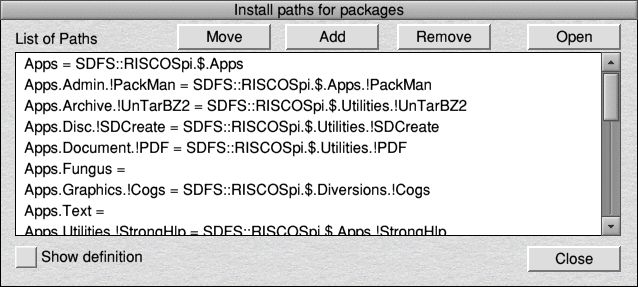
Other features include the abilty to search for packages, as well as to filter the list of packages by category, whether they’re installed, whether they’re new, and so on. There are single buttons to start the process of installing, upgrading or removing packages, a menu option to upgrade all packages in one go… and more besides.
Recent versions of PackMan are distributed via the RISC OS Open Ltd repository, so if you are using an older version – or if you are still using RiscPkg and want to try something much better – and the ROOL repository doesn’t appear in your list of sources, you need to add the following URL to that list:
http://packages.riscosopen.org/packages/pkg/programs-armv5
Alternatively (or if you don’t currently have either package manager installed) you can download the package zip file directly and install it the way you would any other application – by opening the zip file using your favourite tool for the job, such as SparkFS, and drag PackMan to wherever you want it installed. The suggested location is an ‘Admin’ subdirectory in ‘Apps’ – but Alan says you can install it anywhere you like. Alan provides more detailed instructions on his website.
Version 0.9.1 is considered a beta version, so while it should be fine, if you encounter any problems, or have any other feedback, let Alan know – contact details are provided in the Help files provided with the application.

