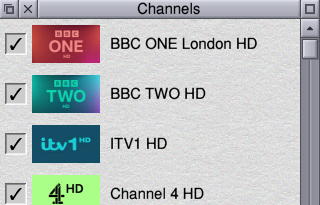If it supports two heads, does that mean it’ll soon support three ARMs?1
Users of R-Comp‘s TiMachine computer – and those who are subscribed to their support scheme for Elesar‘s Titanium – can now make use of the two DVI-I outputs found on the motherboard. The company has released DualHead, which makes it easy to drive two separate monitors from the board.
With two monitors running from the same computer the RISC OS desktop spans both, giving the user an ultra-wide display that can reach up to 4096 pixels wide. This can be a real boon when doing complicated jobs that require lots of visible windows.
This is also true of systems using a single, ultra-widescreen monitor – which R-Comp’s own ARMX6 can do, for example – but there is a benefit to using a dual headed display to achieve that extra width that a single ultra-widescreen monitor doesn’t bring: With a single monitor, whether it is very wide or not, if you want to switch to another computer, you are no longer able to see anything displayed by the first, except by switching back again2. With a dual headed display, however, you can switch the second screen to the video feed from another computer, and therefore switch from a very wide system, to two systems side by side.
In fact, DualHead – developed in cooperation with Elesar – makes it easy to do just that. This is primarily for compatibility with older software, most notably games which are likely to want to run in a full screen mode, and therefore may not be entirely happy with the output split between two screens.
Conversely, there is a benefit to using a single, ultra-wide display in that with a two headed display – currently, at least – alert and error boxes tend to open in the centre of the desktop. That means, at present, with two separate displays in use the box is split across the two screens – and the wider the bezels, the more of a distraction the split is likely to be. I have suggested before on this site (and in person to Elesar’s Rob Sprowson at one of the shows) that the ideal solution would be for such errors and alerts to be centred on the active display, with that being determined by where the mouse pointer resides. That’s very likely to be the one on which the user’s attention is focused.
The software presents the user with a graphical user interface, allowing the preferred multi-monitor resolution to be set. As well as a range of hints and tips on how to make the best use of the hardware’s ability to drive two displays, it also includes support for a wide range of multi-monitor set-ups, ready to go.
The full software pack includes DualHead, updated monitor drivers, new recovery software, and more, and can be downloaded by TiMachine owners and Titanium Support Scheme subscribers free of charge – simply visit the download site and log-in using the credentials provided with the original documentation.
!ReadMe
- The answer to this is obviously ‘no’ – but as well as two heads, Zaphod Beeblebrox had three arms. Okay?
- Split displays and picture-in-picture solutions aside.