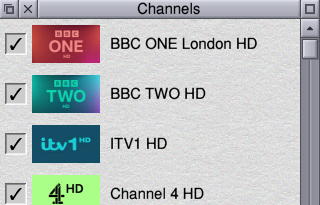…in SysLog!
![]() With the last major release being over three years ago, Martin Avison has announced a new version of his debugging/logging tool, Reporter, then quietly updated it again.
With the last major release being over three years ago, Martin Avison has announced a new version of his debugging/logging tool, Reporter, then quietly updated it again.
The software is able to monitor the system, looking out for commands, problems and errors, which are then displayed in a window. The information it displays can be useful for diagnosing problems, and Reporter is therefore unsurprisingly a useful weapon in a developers’ armoury, since it can greatly assist with debugging – and to make it even more useful, a number of commands and SWI calls are provided.
For more general users, it can be added to the computer’s boot sequence, and will therefore report on what happens when the system is booted, and can thus help diagnose problems that may be occurring during the process.
The version that Martin announced was v2.70, and the quiet update he slipped out brings it up to v2.71 – and between the two updates, the new ‘user facing’ features include:
- As well as manually saving the contents of Reporter’s window to a file, it is now possible to have this done automatically.
- The information reported by the software can now be written to SysLog.
- There is now a search facility to find a particular string in the window.
- There are now shortcut keys for Help, Clear, Save and Search.
- The application can be set as ‘inactive’ on start up – so it doesn’t start reporting anything until it’s needed.
- There have been many improvements to the software’s configuration.
Under the hood, the source code has been split and restructured, and there have been many minor fixes and improvements to the program – including, in some cases, to address some ‘ZeroPain’ reports – and there have also been improvements made to the documentation.